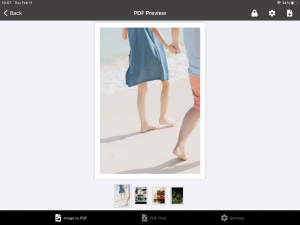You can set how to display PDF margins and images
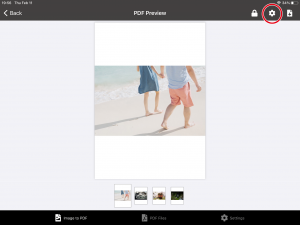
Margin settings
Display the input form by tapping the number in the margin
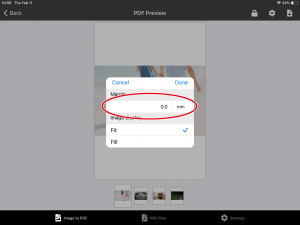
Please enter any number in the input form
Margin unit
It is possible to change by selecting “mm” and “inch” by tapping the unit
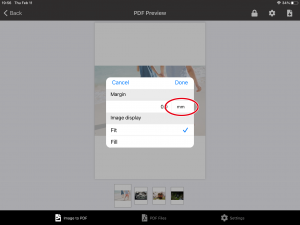
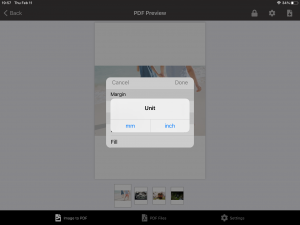
Change image display
You can select “Fit” or “Fill” as the image display method.
The default setting is “Fit”
Example: If the margin is 0 and the image display is Fit
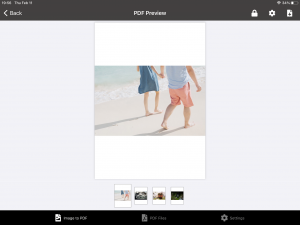
Example: Margin 10 mm, image display Fill